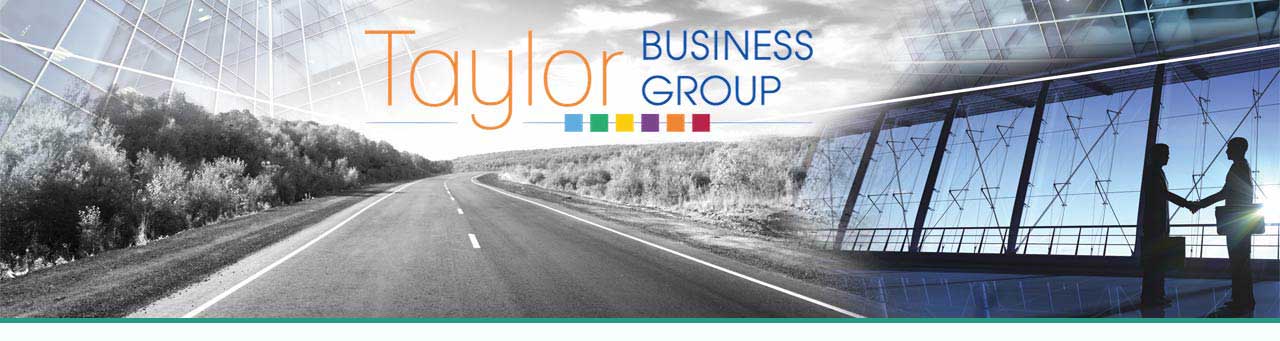How to Join a GoToWebinar Webinar
Step 1: At the specified date and time, click the unique link that was provided to you via email.
Step 2: Before joining, be sure to check system requirements to avoid any connection issues.
Step 3: Choose one of the following audio options:
Your computer's audio:
When the webinar begins, you will be connected to audio using your computer's microphone and speakers (VoIP).
A headset is recommended.
Your telephone:
If you prefer to use your phone, you must select "Use Telephone" after joining the webinar and call in using the number that was provided to you via email:
|
Phone Number:
Access Code:
Audio PIN:
Webinar ID:
|
Provided to you via email.
Provided to you via email.
Shown after joining the webinar.
Provided to you via email.
|
Step 4: Enjoy the webinar!
To Cancel: Click the unique cancellation link that was provided to you via email.
Taylor Business Group has been a leader in the IT industry for almost two decades. As evidenced by clients who represent nearly $400,000,000 in annual revenue, Taylor Business Group has developed the metrics and methods that drive business success. The average Net Operating Income (NOI) for our members has increased by four percentage points in their first two years. This translates to an extra $40,000 of income for every $1,000,000 of top-line revenue for our members. That's over $16,000,000 of additional real profit created annually!